calculation error
Message boards :
Number crunching :
calculation error
Message board moderation
| Author | Message |
|---|---|
|
Send message Joined: 25 Jun 20 Posts: 11 Credit: 215,974,191 RAC: 1,114 |
on linux ( ubuntu ) all WU leave in calculation error <core_client_version>7.18.1</core_client_version> |
|
Send message Joined: 15 Jun 20 Posts: 97 Credit: 221,870,555 RAC: 27,923 |
I'm looking into this still. It seems to be happening with many users on Linux. My Debian 12 system seems fine though. What CUDA version are you running? nvidia-smi should tell you |
 Tamagoch TamagochSend message Joined: 12 Sep 24 Posts: 2 Credit: 31,685,000 RAC: 6,542 |
I'm having 100% error rate on an old GTX950 with 2GB VRAM. Other and newer 6GB cards seem to be running good (not finished yet). Is there any memory size requirements maybe? |
|
Send message Joined: 25 Jun 20 Posts: 11 Credit: 215,974,191 RAC: 1,114 |
I'm looking into this still. NVIDIA-SMI 550.120 Driver Version: 550.120 CUDA Version: 12.4 |
|
Send message Joined: 15 Jun 20 Posts: 97 Credit: 221,870,555 RAC: 27,923 |
2GB should be enough, I think. VRAM utilization on my Titan X shows around 1.2GB for this program. But if other things are using memory as well, that could be problematic. I've definitely seen cards with 6+GB error out but it's unclear if it's the same error as you're experiencing. |
|
Send message Joined: 11 Mar 21 Posts: 8 Credit: 730,074,901 RAC: 641,437 |
All the workunits fail on my 3 GPUs: Linux: GTX1650, GTX1660 ti; Windows: GTX 970. |
 Tamagoch TamagochSend message Joined: 12 Sep 24 Posts: 2 Credit: 31,685,000 RAC: 6,542 |
okay, I've got 100% errors also with Quadro P3200 (6GB) GTX1660 and RTX-es doing fine but I still waiting for validation to be sure will test some older cards later to see anything common in these errors p.s. I run Windows only for GPU computing |
|
Send message Joined: 13 Oct 20 Posts: 15 Credit: 219,306,591 RAC: 75,980 |
All of my three Linux hosts produce errors right at the beginning. I got two RTX 3060-Ti and one 3070-Ti running Ubuntu 20.04.6 LTS and Mint with driver version 535. Only my Windows host with RTX 4080 comes up with valid results. I think there may be a glitch in the Linux version of the app. 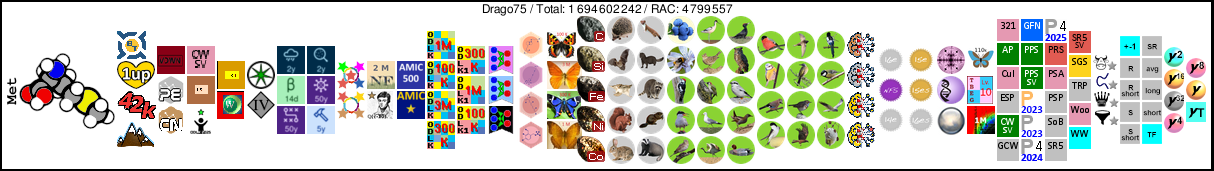
|
|
Send message Joined: 13 Oct 20 Posts: 15 Credit: 219,306,591 RAC: 75,980 |
I reverted to driver version 470. No help... |
|
Send message Joined: 25 Jun 20 Posts: 19 Credit: 1,006,106,845 RAC: 88,957 |
Same seg fault in Linux as shown already. Windows 10 access violations -1073741819 (0xC0000005) STATUS_ACCESS_VIOLATION https://minecraftathome.com/minecrafthome/result.php?resultid=10297424 |
|
Send message Joined: 28 Jun 20 Posts: 21 Credit: 447,640,580 RAC: 482,359 |
Same seg fault in Linux as shown already. ME TOO: <core_client_version>7.16.6</core_client_version> <![CDATA[ <message> process exited with code 193 (0xc1, -63)</message> <stderr_txt> No checkpoint to load SIGSEGV: segmentation violation Stack trace (5 frames): ../../projects/minecraftathome.com_minecrafthome/loneliest-cuda_1.00.bin(+0x2ffdf)[0x5580f7119fdf] /lib/x86_64-linux-gnu/libpthread.so.0(+0x14420)[0x7f8e4239b420] ../../projects/minecraftathome.com_minecrafthome/loneliest-cuda_1.00.bin(+0x1f09b)[0x5580f710909b] /lib/x86_64-linux-gnu/libc.so.6(__libc_start_main+0xf3)[0x7f8e42064083] ../../projects/minecraftathome.com_minecrafthome/loneliest-cuda_1.00.bin(+0x1f6ee)[0x5580f71096ee] Exiting... </stderr_txt> ]]> I am running Cuda 12.2 on that Linux pc At least one of my Windows pc's has Cuda ver 12.6 |
|
Send message Joined: 15 Jun 20 Posts: 97 Credit: 221,870,555 RAC: 27,923 |
Hi folks, We're cooking up a new build of this right now. Should be out today in hopes of fixing both Windows and Linux issues. It should also provide us with additional debug information from the cuda driver about what errors it's hitting. Thanks for your patience! |
|
Send message Joined: 23 May 21 Posts: 20 Credit: 2,661,914,259 RAC: 5,357,233 |
Getting this error on Linux <core_client_version>7.20.5</core_client_version> <![CDATA[ <message> process exited with code 222 (0xde, -34)</message> <stderr_txt> stndalone gpuindex 0 No checkpoint to load GPUassert: the provided PTX was compiled with an unsupported toolchain. (code 222) main.cu 4847 </stderr_txt> ]]> 3070 Ti GPU on Linux. |
|
Send message Joined: 8 Mar 21 Posts: 89 Credit: 1,694,492,973 RAC: 5,984,790 |
Appears only hosts with 560 or 565 drivers have been successful. |
|
Send message Joined: 9 Sep 24 Posts: 2 Credit: 34,372,500 RAC: 1 |
Just note latest production branch is 550.142 https://www.nvidia.com/en-us/drivers/unix/ This kills my ability to compute until support for 550 is created. |
|
Send message Joined: 15 Jun 20 Posts: 97 Credit: 221,870,555 RAC: 27,923 |
Hey everyone, I appreciate your patience as we work through this. I wasn't aware that 560+ wasn't "production ready". We had targeted CUDA 12.6 as that was the latest available from NVIDIA (12.7 is available but in a "beta" state, so we did not use that). For now, I will re-target our compilation and push out a new version targeting CUDA 12.2, as that is supported by driver 535 or above and many folks posting today seem to use that version. Stay tuned, I'll have it pushed out soon! |
|
Send message Joined: 8 Mar 21 Posts: 89 Credit: 1,694,492,973 RAC: 5,984,790 |
Thank you. Much more reasonable. |
 Landjunge LandjungeSend message Joined: 26 Jun 20 Posts: 10 Credit: 1,966,715,698 RAC: 5,323,792 |
Hey everyone, Thanks! |
|
Send message Joined: 23 May 21 Posts: 20 Credit: 2,661,914,259 RAC: 5,357,233 |
Tasks are completing now. I was really dreading updating to 560+ on my GPUs. So glad I do not have to. |
|
Send message Joined: 13 Jan 25 Posts: 7 Credit: 64,072,500 RAC: 118,610 |
Hey everyone, CUDA 12.6 and R560 is production ready. but there seems to be something weird going on with CUDA 12.6 and the forward compatibility that it's supposed to have. even 12.6.3 documentation states that the minimum required driver is 525.60.13 for all CUDA 12.x builds. but I've seen more than one instance where 12.6 isnt adhering to this minor version forward compatibility like 12.1-12.5 does. is it possible that your 12.6 build was using some feature that was new in 12.6? thus breaking forward compatibility? is your application open source? |
